화성시 병점동 / 진안동에서 입고된 컴퓨터 수리입니다.
1. 접수 증상
1) 인터넷 안 되는 증상
2) 느리게 부팅되는 증상
3) 재부팅하면, 컴퓨터가 꺼졌다가 켜졌다가 반복됨
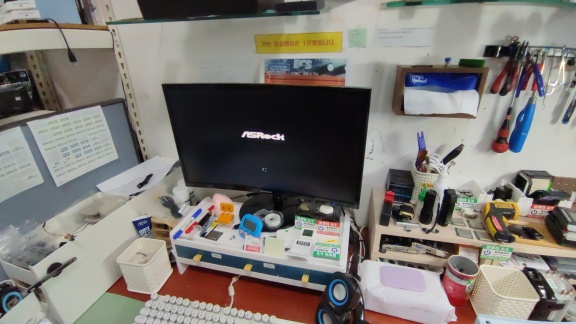

2. 확인 증상
1) 인터넷 안 됨 => 메인보드 내장 랜카드 불량
2) 부팅 느림 => 점검 요망
3) 재부팅하면 꺼졌다 켜졌다 함 (영상 참조)
3. 점검 과정
그래픽카드, 메모리 교차 테스트 동일 증상입니다. 메모리 별도 테스트 진행하고 메인보드와 CPU 분리 테스트 진행할 예정입니다. 케이스에서 메인보드를 뜯어서 다른 파워서플라이에 연결해서 파워도 테스트할 예정입니다.
1) 메모리 테스트
DDR3 4GB 메모리 총 4개 꽂힌 상태입니다. 4개의 메모리 모두 검사했습니다.
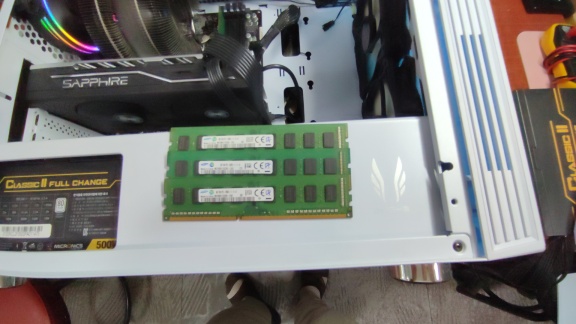

4개의 메모리 모두 기능상 정상입니다. PASS 1회




2) 메인보드를 케이스에서 분리해서 테스트
구형 잘만 CPU 쿨러가 장착된 상태인데요. 예전에는 나사 체결 방식이 독특한 모델이 많았습니다. 육각렌치 ㄱ자가 필요한 경우입니다. 크기가 맞는 육각 드라이버를 찾아서 풀었습니다. 요즘은 거의 사용하지 않는 규격입니다. 육각 소켓 렌치가 필요한 쿨러도 있습니다.
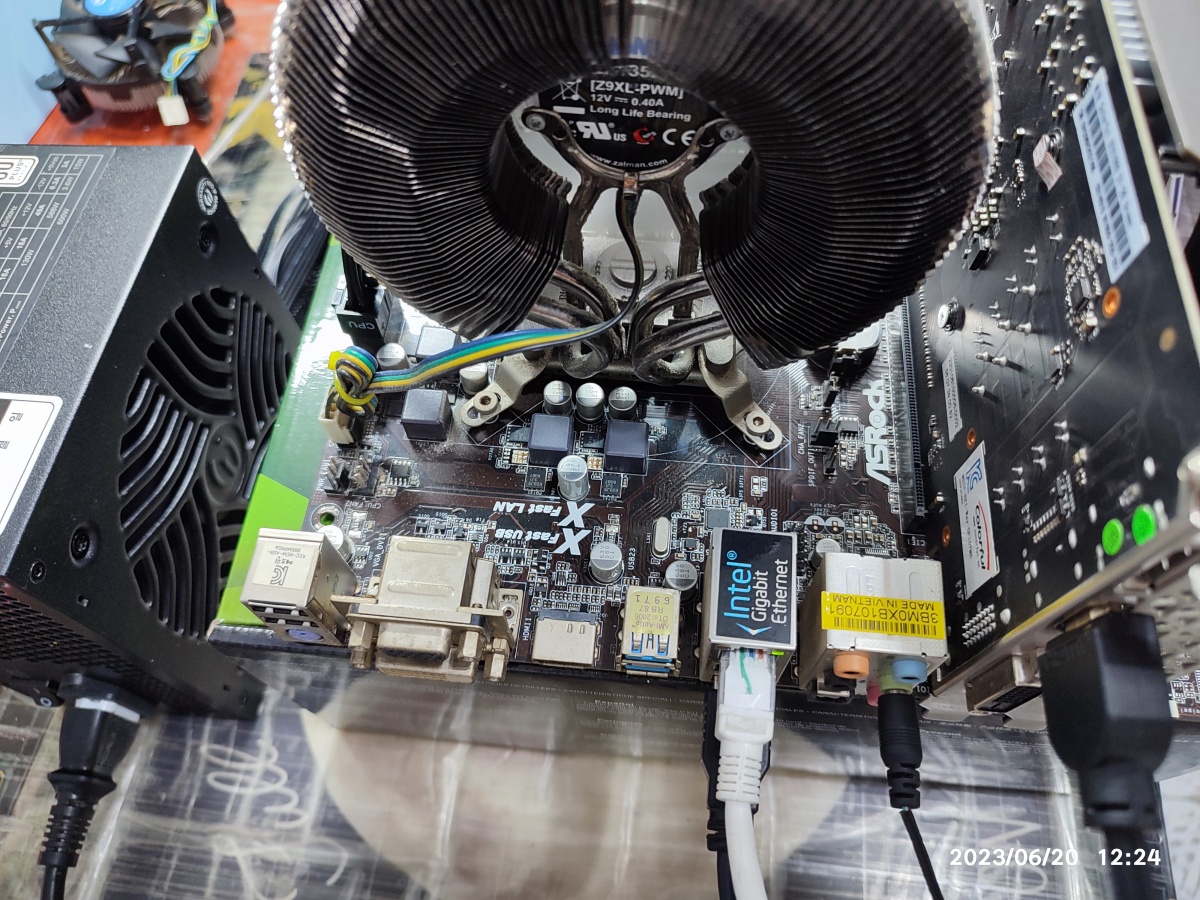
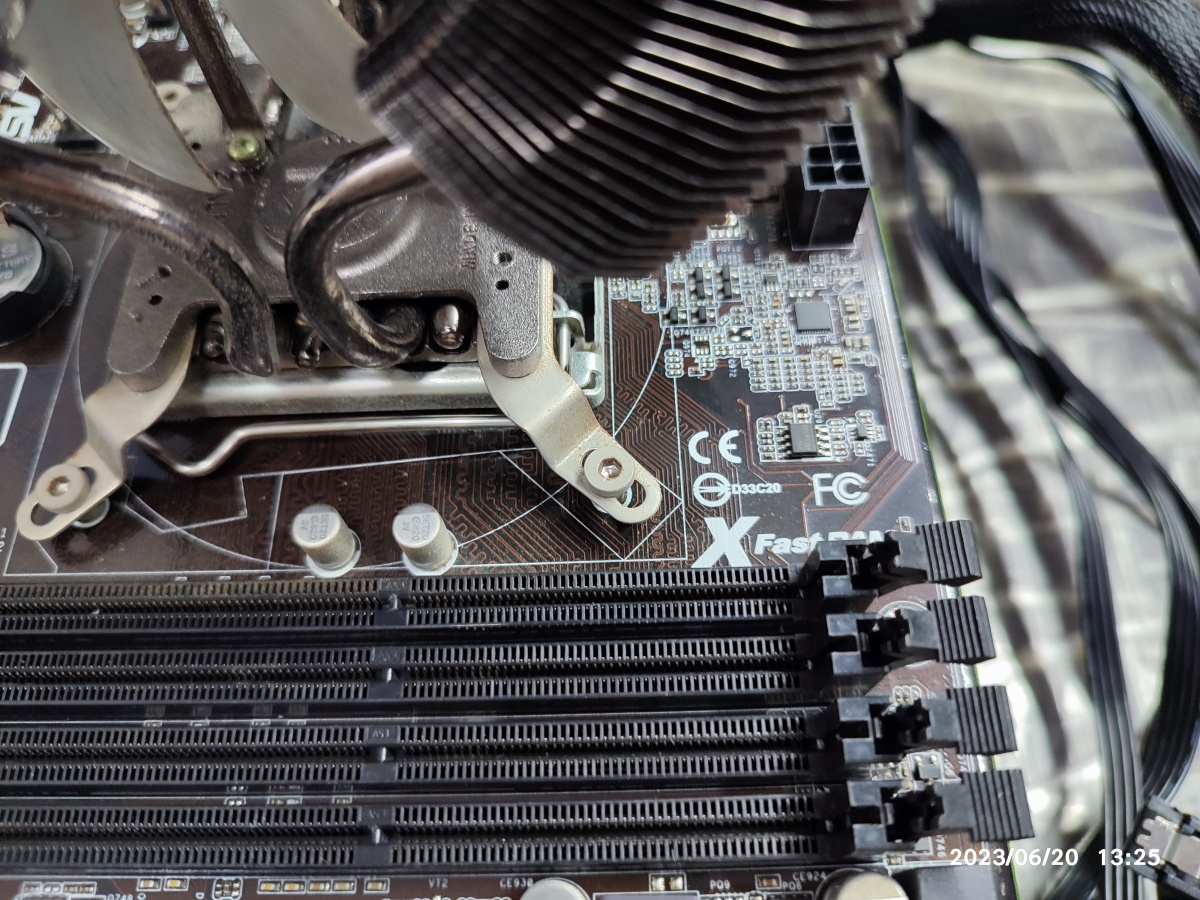




CPU와 메인보드를 분리해서, 각각 테스트를 했습니다.


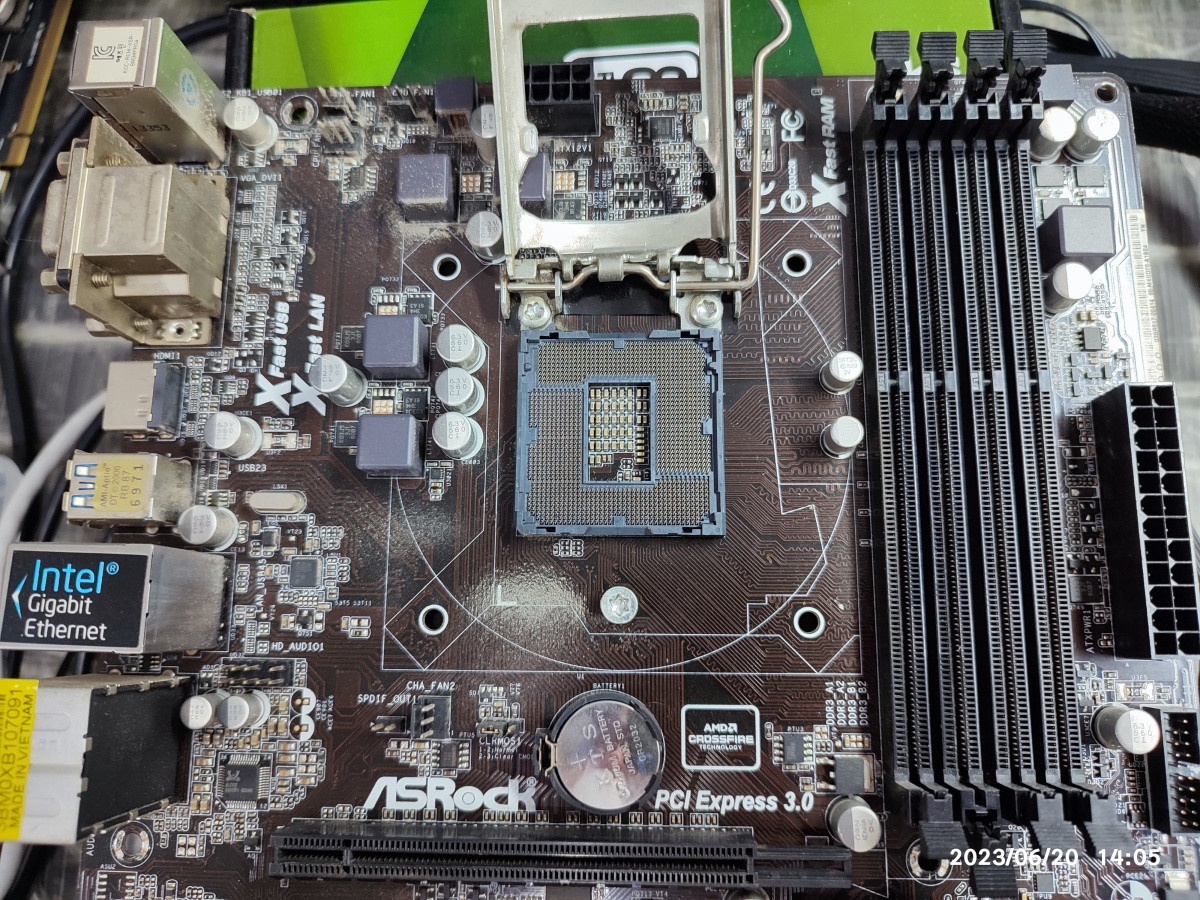
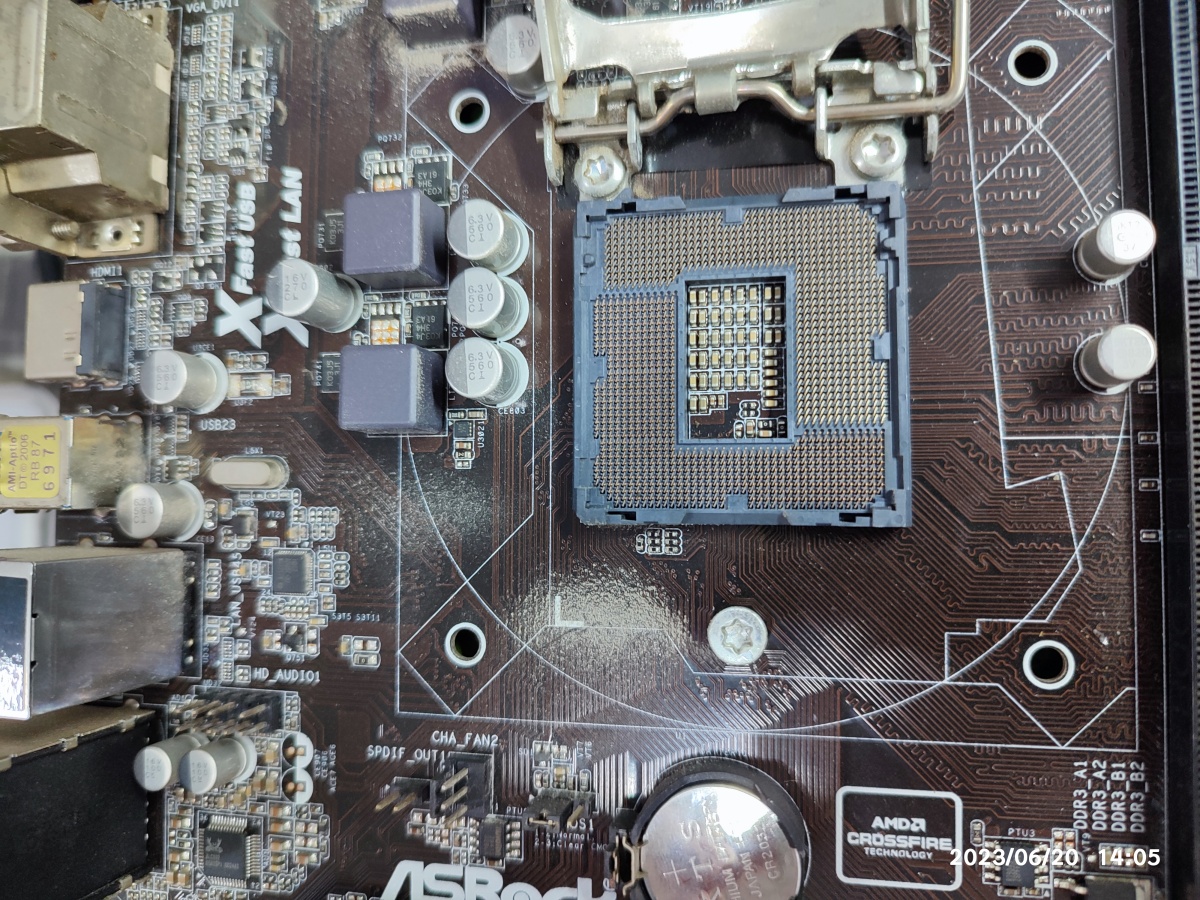
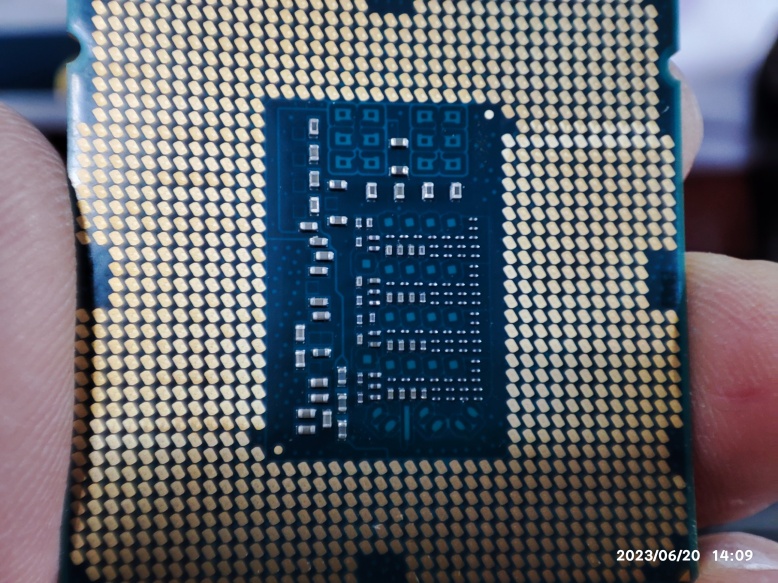
위의 접수된 진안동 컴퓨터수리건은 증상이 간헐적으로 발생되는 컴퓨터라서, 메모지에 점검 기록을 남겨가면서, 점검했습니다. 아래와 같이 부품별로 점검 진행한 기록입니다. 손님의 CPU와 M/B에서 동일 증상이 발생되고 있습니다. CPU가 문제인지? 그래픽카드가 문제인지? 확인하는 과정이 남았습니다. 손님의 CPU는 제 메인보드에 꽂아서 테스트하고 손님의 메인보드에 제 테스트용 CPU를 장착해서 동일 증상이 발생되는 걸 확인합니다.

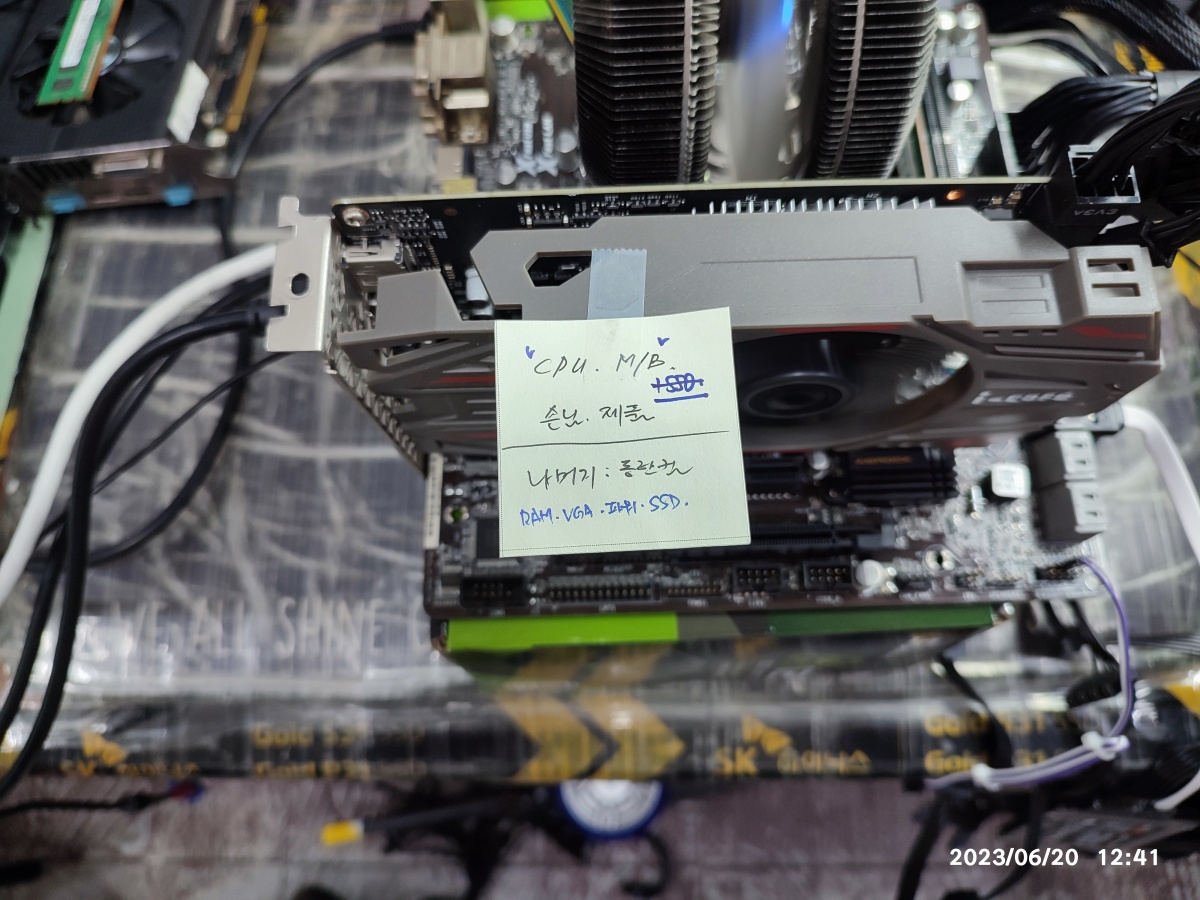
손님의 CPU는 정상이고 메인보드가 동일 증상(재부팅하면, 꺼졌다 켜졌다 반복, 부팅 느림)이 나타납니다. 메인보드 불량입니다. 사타2, 사타 3 버전이 있는 메인보드라서, 사타 포트도 변경하면서 부팅 속도 추가 테스트했습니다. 교체할 메인보드로 테스트 중


제 메인보드를 손님의 케이스에 장착한 다음, 손님의 파워서플라이와 케이스를 테스트합니다. 임시로 고정해서, 테스트를 진행했습니다. 씨네벤치 프로그램으로 CPU 테스트와 게이밍 벤치마크 프로그램을 돌려서 그래픽카드 외 전체적인 시스템 체크를 했습니다.
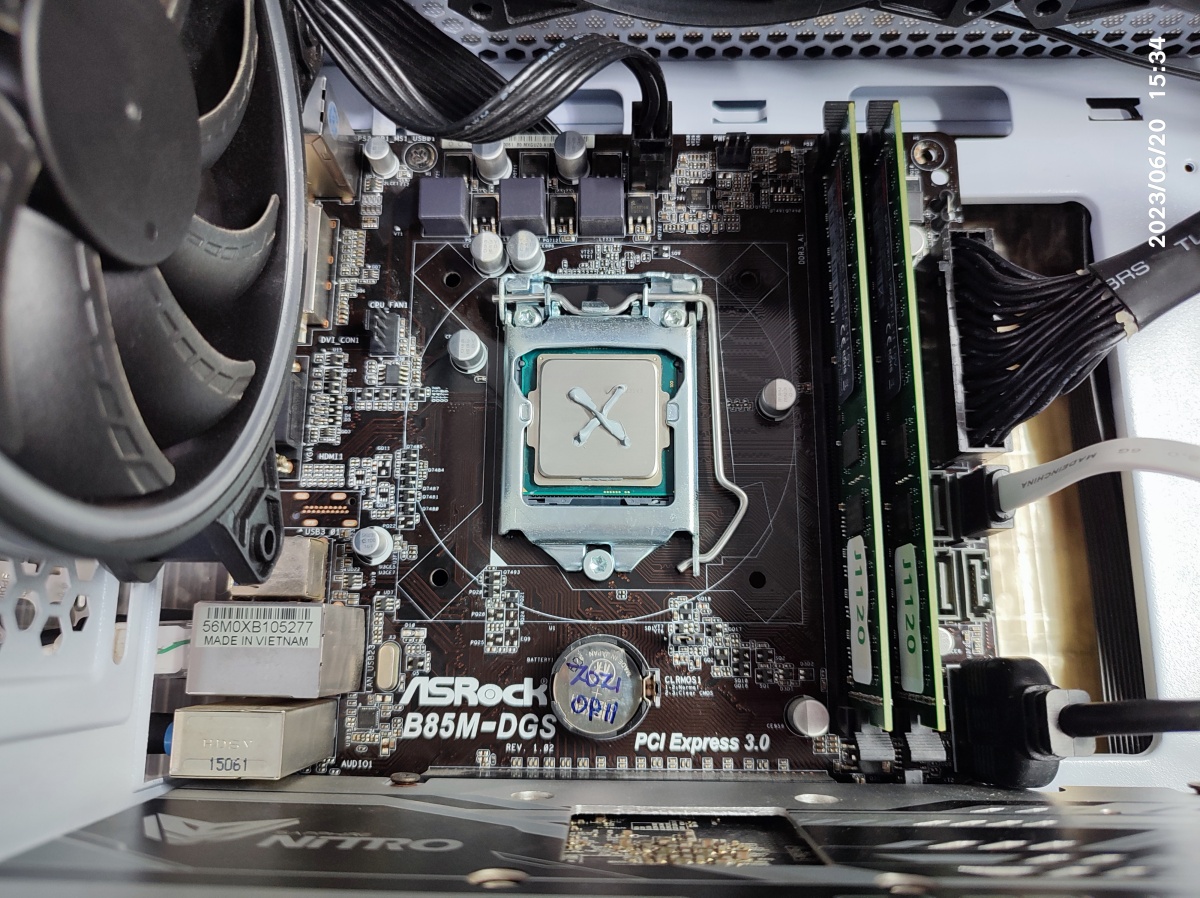
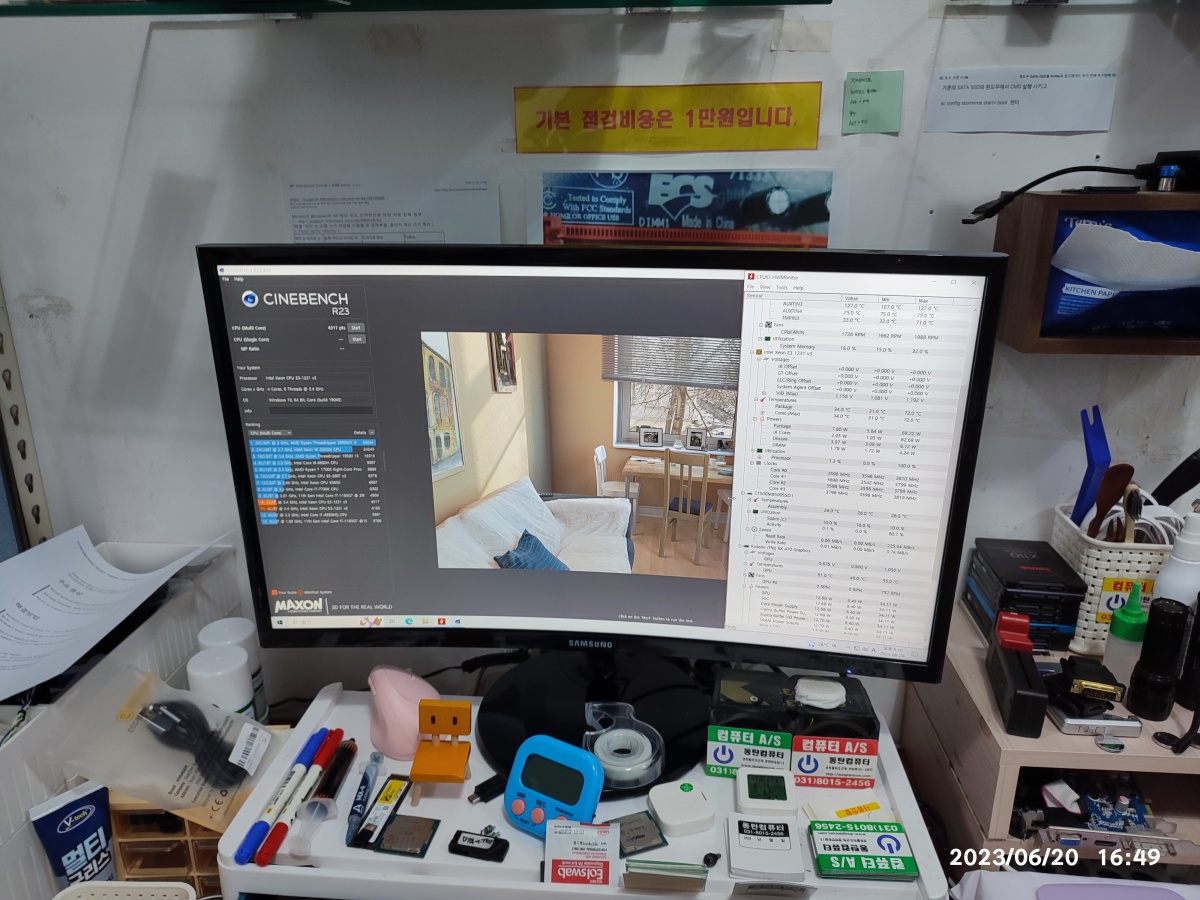

고장의 원인은 메인보드 불량입니다. 제 CPU를 꽂아서 테스트해도 느리고 꺼졌다 켜졌다 반복되는 증상이 있습니다. 제 개인적인 의견은 메인보드를 교체해서 사용하는 것보단 새로 구입하시는게 좋아 보였지만, 당근 마켓에서 중고로 구입하신 컴퓨터입니다. 부속은 2014~2015년 제품 위주에 파워/케이스/SSD는 신품으로 교체해서 판매된 제품인 거 같습니다. 메인보드만 교체하면, 사용할 수 있어서 메인보드만 교체 진행하셨습니다. 메인보드도 비슷한 시대에 나온 중고 제품입니다.


4. 기타
SSD도 CRC 에러 5회가 발생됐다고 뜨네요. SSD는 그렇게 많이 사용하신 제품은 아니고 불량이 적은 제품이라서, 사타 케이블 교체해서 출고했습니다.


처음 입고될 때, 케이스 뒤편의 사진을 찍어둔 게 없어서 비교가 어렵지만, 아래와 같이 일부 선정리도 진행했습니다.

This is a computer repair that was received in Byeongjeom-dong/Jinan-dong, Hwaseong-si.
1. Reception symptoms
1) symptoms of Internet failure
2) Slow Boot Symptoms
3) When rebooted, the computer turns off, turns on, and repeats
slowness
Turned on and off
Jinan-dong computer repair gun/slow/off/on
2. Confirmation symptoms
1) No Internet => Bad LAN card with built-in motherboard
2) Slow Boot => Check Required
3) Rebooting turns off and on (see video)
Byeongjeom Jinan-dong Computer Repair - Computer repair that turns off while turning on
3. Inspection Process
Graphic card, memory cross test same symptom. We are going to test the memory separately and test the main board and the CPU separation. I'm going to remove the main board from the case and connect it to another power supply to test the power as well.
1) Memory test
A total of 4 DDR3 4GB memory is plugged in. All four memories were scanned.
Memory Isolation
Testing on test computer
Testing memory
All four memories are functionally normal. One PASS
Diagnosing memory number 1
Diagnosing memory number 2
Diagnosing memory number 3
Diagnosing memory number 4
Turning RAM Check Program
2) Remove the motherboard from the casing and test it
It's equipped with an old-fashioned CPU cooler. In the past, there were many models with unique screw tightening methods. This is when you need a hex wrench 자. I found the right size hexagon driver and solved it. It's a standard that's rarely used these days. Some coolers require a hex socket wrench.
Difficult to disassemble CPU cooler
Tightened with hex screws and no room for drivers
Found hex bit
Hexagonal Bit
Remove 2 Screws
Remove all four screws
Because it is an old tower cooler, it is difficult to disassemble the CPU cooler
We separated the CPU and the motherboard and tested them separately.
Check CPU thermal status
Check CPU thermal status
Check CPU socket status
Check CPU socket status
Check for contamination behind CPU
Checking thermal status, CPU, and motherboard CPU socket.
The above received Jinan-dong computer repair case is a computer with intermittent symptoms, so I checked it while leaving an inspection record on a notepad. This is the record of the inspection for each part as shown below. Your CPU and M/B are experiencing the same symptoms. Is the CPU a problem? Is the graphics card a problem? The verification process remains. Test your CPU by plugging it into my motherboard and installing my test CPU on your motherboard to ensure the same symptoms occur.
I'm testing my power supply
During my SSD connection test, only CPU and motherboard are left for your part
I checked while leaving a record on the memo.
The customer's CPU is normal and the motherboard shows the same symptoms (when rebooted, it turns off and on repeatedly, slow boot). The main board is bad. It's a motherboard with Sata 2 and Sata 3 versions, so I tested the boot speed additionally while changing the Sata port as well. Testing with motherboard to replace
Tested on SATA3 ports
Mainboard under inspection after replacement
Checking by Sata version
Install my motherboard into your case, then test your power supply and case. I fixed it temporarily, so I conducted the test. With the Cinebench program, we turned the CPU test and gaming benchmark program to check the overall system other than the graphics card.
Test the customer case with the motherboard to be replaced
Spinning the cinebench
Final Fantasy Game Benchmark Program in action
Checking for problems with your computer case and power
The cause of the failure is a faulty motherboard. When I test my CPU by plugging it in, it's slow and it turns off and on again and again. In my personal opinion, it looked better to buy a new one than to replace the motherboard, but it is a second-hand computer from the carrot market. It seems that the parts were mainly sold from 2014 to 2015, and the power/case/SSD was newly replaced. If you just replace the main board, you can use it, so you only replaced the main board. The main board is a second-hand product from a similar era.
Disconnecting the failed customer's motherboard
Broken motherboard ASROCK B85M Pro4
4. Other
It says that the SSD also experienced 5 CRC errors. The SSD is not a product that you used a lot, and there are few defects, so we replaced the Sata cable and shipped it.
The SSD has a CRC error, but the surface inspection is fine. The inspection speed is a little slow. It takes about 30 minutes, but it took an hour.
'컴퓨터수리' 카테고리의 다른 글
| 동탄 노작공원 인근에서 입고된 컴퓨터 수리 (0) | 2023.06.26 |
|---|---|
| 한셀과 엑셀에서 자동으로 한글로 변경되는 경우 (한/영 자동 변경 옵션 변경 방법) (0) | 2023.06.21 |
| 멈추고 몇 초 후에 꺼짐, 전원 버튼 길게 눌러서 강제 종료만 가능 (0) | 2023.06.18 |
| 병점컴퓨터수리 (2023년 06월 01일) CPU 불량, 인터넷 안 됨, 사진 안 열림 (0) | 2023.06.01 |
| 케이스 전면 USB 포트의 생김새 (0) | 2023.05.29 |



