메모리 용량이 4기가 밖에 안돼서, 혹시라도 업그레이드가 가능할까 싶어서 뒤판을 열어봤습니다.

뒤판을 열어봐도 메모리 업그레이드할 수 있는 슬롯이 보이질 않습니다. 맥용 SSD만 교체가 가능한 모델 같네요.


평소에 뒤판을 열어서 청소하거나 서멀을 다시 바를 일이 없기 때문에, 뒤판을 열었을 때, 서멀컴파운드 재도포 작업을 진행했습니다.
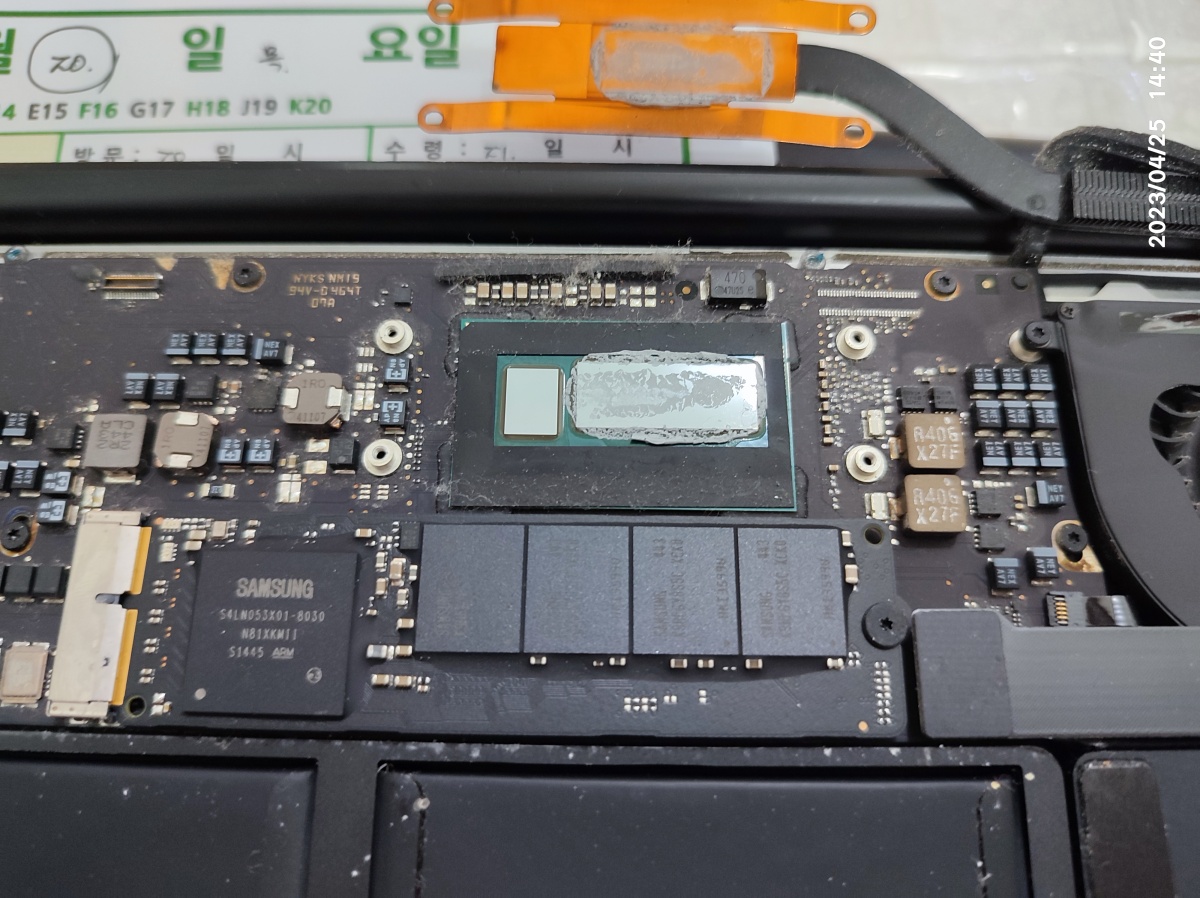


무선랜카드는 BCM94360CS2 모델의 무선랜카드가 장착된 상태입니다. 슬롯 타입이라서 무선랜카드도 같은 규격의 무선랜카드로 교체는 가능해 보이네요. (저한테 호환되는 무선랜카드 없습니다. 전화 문의X)

삼성 SSD의 S4LN053X01-8030 콘트롤러가 보입니다.

뒤판 조립 후 재부팅하니깐, 메모리가 99%까지 가득 차는 증상과 버벅임(렉)이 줄었지만, CPU 발열은 여전히 높습니다. 서멀을 다시 발라도, CPU 온도(발열)가 그렇게 떨어지질 않네요. 쿨링패드(팬 달린 받침대)를 받쳐서 사용하니깐, 온도가 조금 잡힙니다. 원래 윈도우용으로 설계된 제품이 아니고 맥북으로 나온 제품이고 연식이 오래돼서, 쿨링팬으로 발열을 낮춰서 조금 더 사용하시다가 기변=교체해야지 않을까 싶습니다.
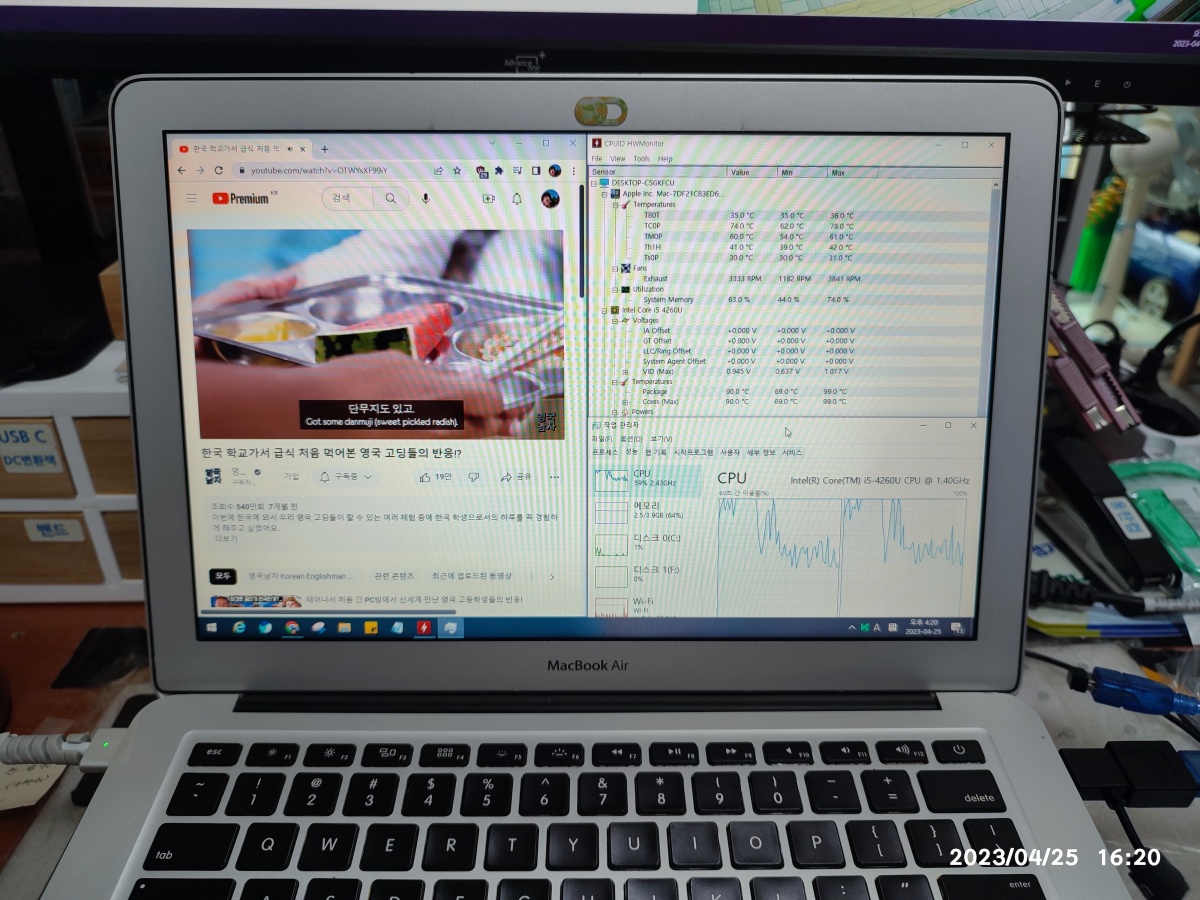
I only have 4 gigabytes of memory, so I opened the back panel to see if I could upgrade it.
The To Do manager is using nearly 99% to 100% of the memory.
When I open the back panel, I don't see any slots for memory upgrades. I think it's a model that can only replace SSDs for Macs.
I took apart the back panel of the MacBook, and I'm trying to see if I can replace the memory, but I can't see the slot. It looks like a model mounted on the main board.
The connector on the MacBook battery has been removed. It is recommended that you disconnect the power connector of the battery and work.
Since I usually don't open the backboard to clean or reapply the thermal, when I opened the backboard, I did the thermal compound re-application.
Wipe off the existing hard thermal, wipe off the existing hard thermal, wipe off the existing hard thermal, wipe off the existing hard thermal
The old hardened thermal was wiped off and a new thermal compound was re-applied.
The wireless LAN card is equipped with a BCM94360CS2 model wireless LAN card. Since it is a slot type, it seems that wireless LAN cards can be replaced with wireless LAN cards of the same size. (I don't have a compatible wireless LAN card. Telephone Enquiries X)
BCM94360CS2 (Z653-0023) Wireless LAN Card
I can see the S4LN053X01-8030 controller of Samsung SSD.
S4LN053X01-8030 Controller
Rebooting after rear panel assembly, reduced memory fullness and stuttering (leg), but CPU fever is still high. Even if I apply thermal again, the CPU temperature doesn't drop that much. The cooling pad (fan holder) is supported and used, so the temperature is set a little. It's not a product originally designed for Windows, but it came out as a MacBook, and it's old, so I think you should lower the heat with a cooling fan and use it for a little longer before replacing it=.
When I rebooted after cleaning, the memory usage dropped, but the CPU heat is still high.
'노트북수리' 카테고리의 다른 글
| 모니터에 HDMI 쉽게 연결하는 팁 (짧은 HDMI 연장선 30~50Cm) (0) | 2023.05.12 |
|---|---|
| 삼성 노트북 중에 자동 밝기 조정되는 모델 (0) | 2023.04.29 |
| 한글 설치 안됨 MSI 내부 오류창 (0) | 2023.04.17 |
| NT550XDZ-AD1AT 외관 및 포트 구성 (0) | 2023.03.27 |
| Windows 설치 - 컴퓨터가 예기치 않게 다시 시작되었거나 오류가 발생했습니다. 경고창 (0) | 2023.03.27 |



